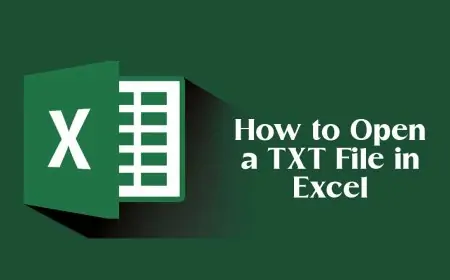With the help of a YouTube Downloader, you can access and download videos quickly and easily. This will allow you to enjoy your favorite videos whenever and wherever you want. However, if you want to download YouTube videos and watch them later, you'll need a reliable and trusted one. We've produced a list of the top eight free YouTube downloaders for Mac to help you decide which is best. Are you ready to take the plunge?
1. YT Saver Video Downloader
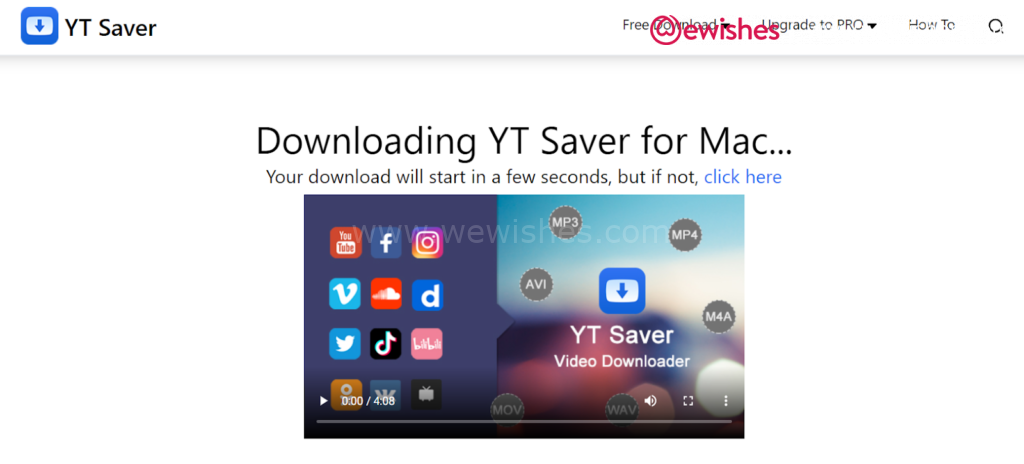
YT Saver is a free tool that runs across macOS and Windows operating systems. In addition to YouTube, Facebook, Spotify, TikTok, Dailymotion, and Instagram, it supports about 10,000 other websites. You may easily access channels, entire albums, audio clips, and video files.
It's indeed a one-of-a-kind converter with a rapid converting pace. Videos can be converted to Mp3, Mpeg-4, Gif, Wav, and numerous other file kinds without losing quality. You can use the search field to check for videos on other sites, which is another function of the YT Saver. You can even combine YouTube videos using its integrated video-cutting features of it.
2. HitPaw YouTube Video Downloader
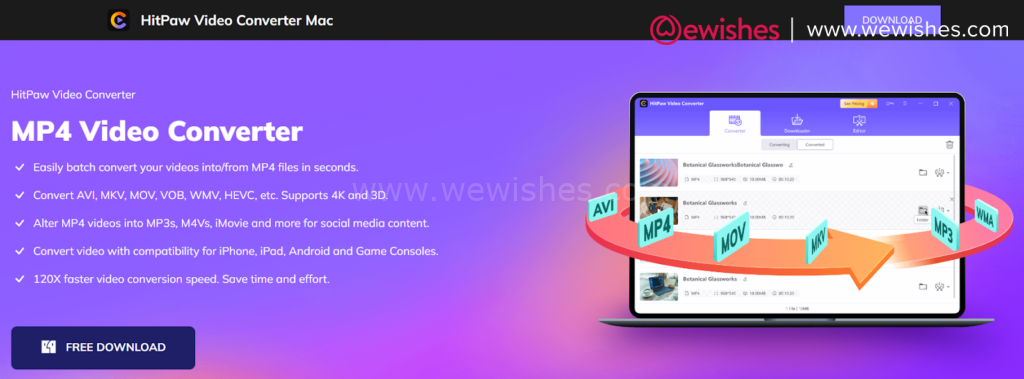
HitPaw is a powerful YouTube downloader that supports various file types, including MP4, MP3, AVI, WMV, MKV, FLV, MOV, HEVC, VOB, and many more. You can download films in 4K resolution and thumbnail photos and subtitles in fifty languages. Multiple downloads are possible with this YouTube downloader, which also converts YouTube videos to audio files.
In addition to Dailymotion, Instagram, TikTok, Facebook, and Vimeo, HitPaw can also save video files from other video-sharing platforms. Video conversion that is compatible with the iPad, iPhone, Android, and video game consoles. Plus, its video converting speed is 120X quicker. Time-saving and efficient.
3. Btclod YouTube Video Downloader
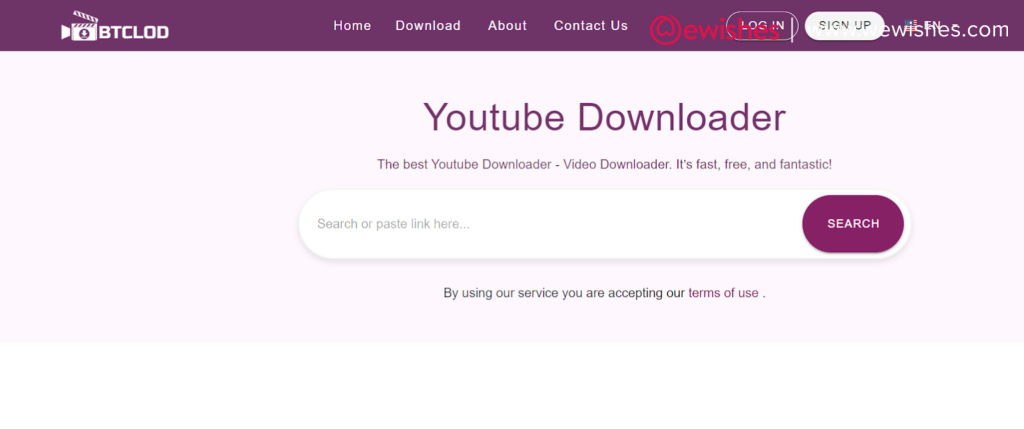
When it comes to downloading YouTube videos at no cost on Macbooks, Btclod is a reliable resource. However, it is also accessible to Linux, Android, and Windows operating systems. It is an innovative tool that supports both high-quality and low-quality file types. Furthermore, it offers YouTube to Mp3 Converter, bulk downloads, subtitled download files, and soundtrack album downloads.
Mac users can save the videos they want from YouTube and other websites like Twitter, Facebook, Instagram, and TikTok with this YouTube video downloader. Plus, it does not have a limitation on the number of your downloads and conversions. Btclod is also compatible with all types of web browsers. And it ensures you can quickly download YouTube videos with only a few keystrokes. It makes sense that Btclod is now commonly used and well-liked. Go to the site now if you're interested!
4. VideoProc Converter
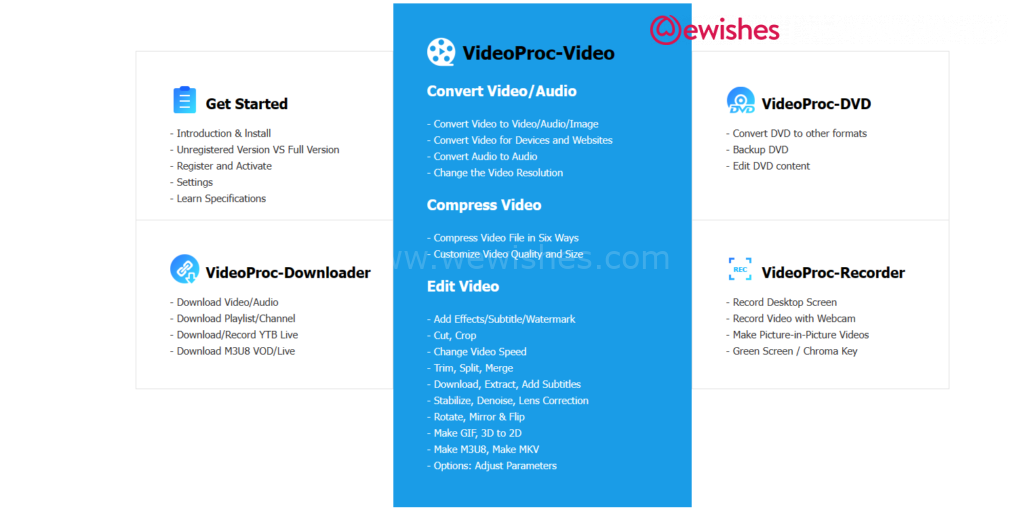
You can save videos, songs, live streams, and even captions from approximately one thousand websites, including Vimeo, Youtube, and Twitch, with the help of VideoProc. It's an intuitive and reliable YouTube downloader for Mac. Moreover, it allows for the simultaneous download of audio and video clips from numerous mediums, albums, and websites.
Numerous user-friendly functions are available, including channel download, batch download, captions download, and turning the system down immediately after the downloading is done. Besides that, it uses cutting-edge GPU - accelerated technology to provide 47X faster data speeds allowing you to download music tracks, films, TV series clips, live performances, and sports broadcasts in a short amount of time without your device experiencing any lag.
5. ClipGrab
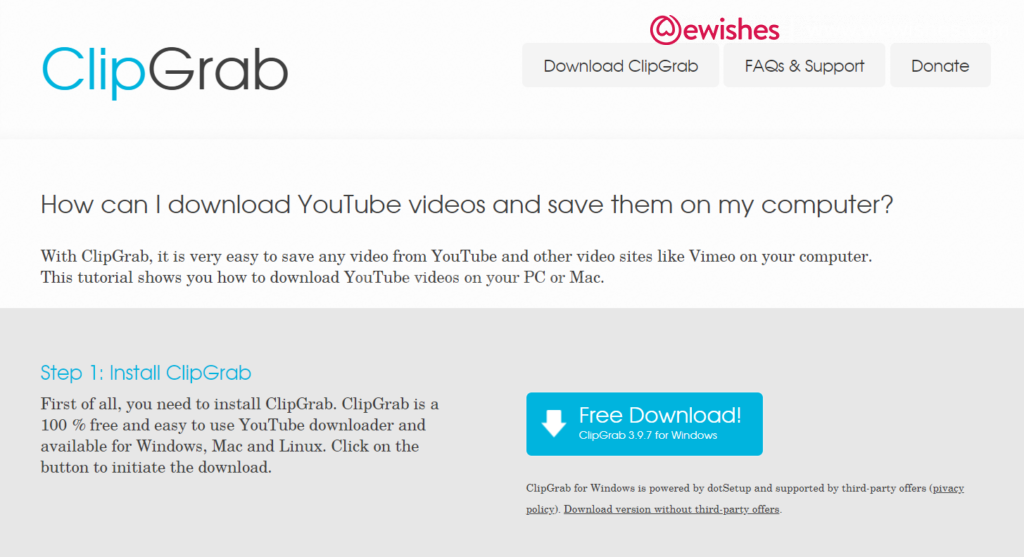
ClipGrab is one of the top free YouTube downloaders available, and it allows you to save video content on macOS 10.15. You can convert video files to MP3 or audio formats with a single click.
This downloader contains a search feature that allows you to enter the title of the desired video. You can also paste the link of the chosen clip from any site to the clipboard. Then, it will quickly show a preview so you can confirm that the video file is the one you'd like to see. Indeed, it's simple and easy to use.
6. VDownloader
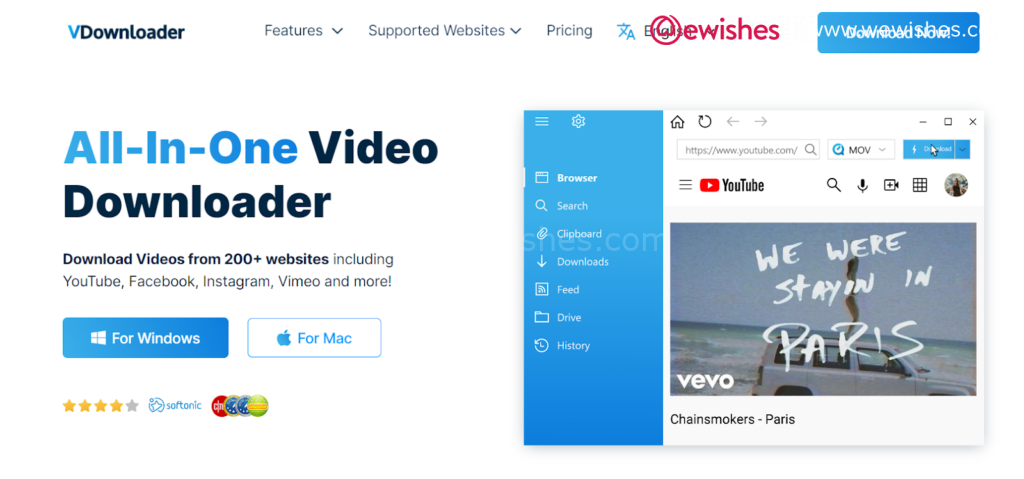
VDownloader is a useful tool for saving YouTube videos to your Mac device. You can download HD media and enjoy it anytime, anywhere. The fact that this service is free to use is a bonus. You won't experience any obtrusive pop-up advertisements or messages urging you to purchase the latest versions.
You can download age-restricted clips to your Mac without explicitly having to sign up for YouTube or Facebook using VDownloader's automated login features. Moreover, you may save videos from Vimeo, Facebook, Dailymotion, Twitter, Instagram, and other popular video hosting platforms with it.
7. Pulltube YouTube Downloader
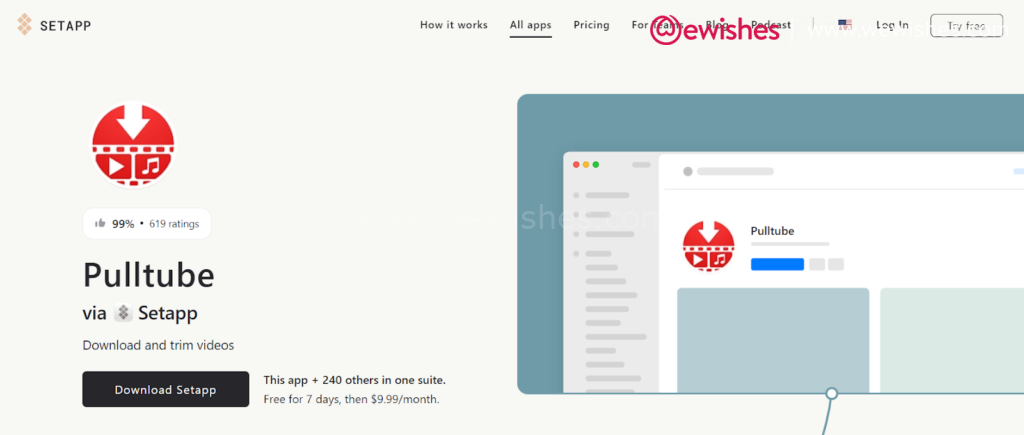
Pull tube is a well-liked Macos software tool for downloading music and video content from widely used video hosting websites, including Facebook, Dailymotion, and Vimeo. Start by simply dropping or dragging the URL into the text box. To make the download process even easier, you may add Pulltube as a plug-in.
Pull tube has several excellent functions and a user-friendly layout. One of its features is a motion control, video cutting, and trimming. Plus, Pulltube has an integrated video converter that enables you to save music videos as MP3 or other audio file formats.
8. YouTube Video Downloader
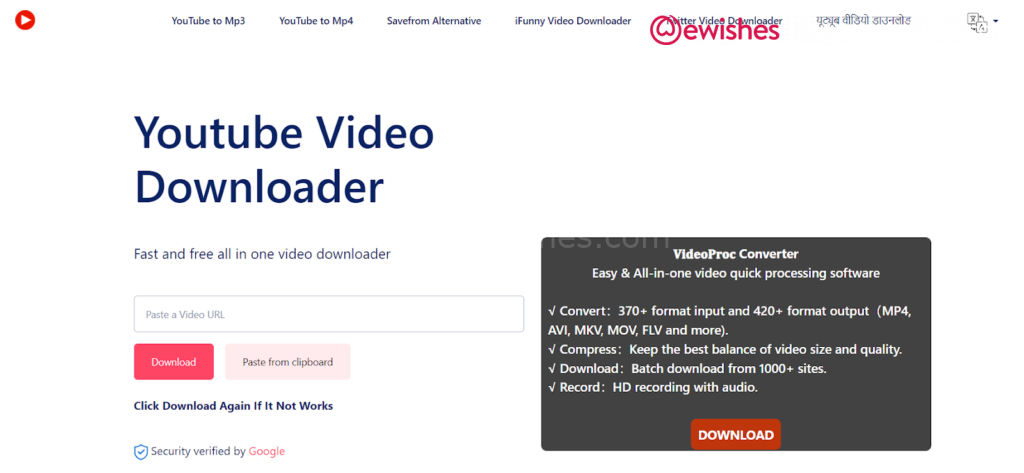
A free application for saving and converting videos is YouTube Video Downloader. Furthermore, you may download videos from Facebook, Twitch, and other widely used sites with it.
There is a reason why this site's user base is expanding so quickly. Along with quick downloads, it also enables video conversion into formats like MP3, Flv, and others. Moreover, you can select the video quality from 240p to 1080p before you proceed with the download. It does an excellent job of converting videos to a number of formats and giving consumers an URL for easy download.
Conclusion
The top 8 free YouTube video downloaders for Mac are now at your disposal, so feel at liberty to save videos for offline viewing. Each one of them works great for downloading videos, and a number of them also offer extra capabilities like bulk downloads and conversion. You only need to stay focused on your goals and choose the solution that best fits your needs. Pick carefully!

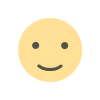
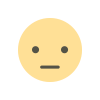
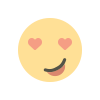
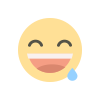
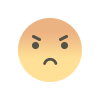
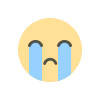
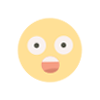
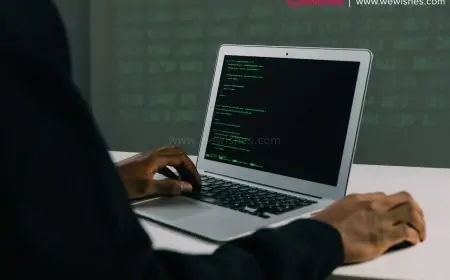
![[VIRAL VIDEO] Depicting A Simulation Of A Head Transplant Could Become A Reality In the Future [VIRAL VIDEO] Depicting A Simulation Of A Head Transplant Could Become A Reality In the Future](https://www.wewishes.com/uploads/images/202405/image_430x256_665213ffbc0f6.webp)