3D Modeling Software: In the exciting realm of design and creativity, 3D modeling software has emerged as a powerful tool that allows artists and designers to bring their imagination to life in stunning detail. Whether you're a budding artist, an aspiring game developer, or simply someone with a passion for digital design, this beginner's guide will walk you through the essentials of 3D modeling software and provide you with a solid foundation to embark on your creative journey.
Understanding 3D Modeling Software: Unleashing Your Creativity
Before diving into the intricacies of 3D modeling s/w, it's essential to grasp its fundamental concept. 3D modeling s/w enables you to create three-dimensional virtual objects by manipulating digital polygons and vertices.
It provides a digital canvas where you can sculpt, shape, and mold objects, adding textures, colors, and lighting effects to breathe life into your creations. With 3D modeling s/w, your imagination is the limit as you explore the endless possibilities of virtual design.
Choosing the Right 3D Modeling Software: Finding Your Fit
With a plethora of options available in the market, selecting the right 3D modeling s/w can seem overwhelming for beginners. It's important to consider factors such as ease of use, available features, and compatibility with your computer system.
Some popular choices for beginners include Blender, SketchUp, and Tinkercad, each offering a user-friendly interface and a range of tools to get you started on your 3D modeling journey. Research and experiment with different software to find the one that suits your needs and preferences.
Adobe explains, “Experience powerful flexibility that scales.”
Mastering the Basics: Navigating the Interface
Once you've chosen your 3D modeling s/w, it's time to acquaint yourself with its interface. The interface typically consists of various panels, menus, and toolbars that allow you to access different features and functions. Spend time exploring the interface, familiarizing yourself with the layout and understanding the purpose of each tool. Learning to navigate the interface efficiently will significantly enhance your workflow and help you unleash your creativity with ease.
Building Blocks of 3D Modeling: Working with Shapes and Geometry
At the core of 3D modeling is working with shapes and geometry. By combining basic geometric primitives like cubes, spheres, and cylinders, you can construct complex objects. The software provides tools to manipulate these shapes, enabling you to stretch, scale, rotate, and extrude them to create intricate forms. Understanding the principles of geometry and practicing different modeling techniques will empower you to design objects with precision and finesse.
Adding Realism: Texturing and Rendering
Learning about texturing and rendering is important to take your 3D models to the next level. Texturing involves applying digital materials and textures to your models, giving them a realistic appearance. You can choose from a library of pre-made textures or create custom ones to suit your design vision.
Conversely, rendering involves generating your model's final image or animation with realistic lighting and shading effects. Experiment with different materials, lighting setups, and rendering techniques to bring your creations to life.
By understanding the fundamentals, exploring different software options, and familiarizing yourself with the tools and techniques, you can unlock your creative potential and bring your ideas to life in three-dimensional form.
Remember, practice makes perfect, so dedicate time to hone your skills and experiment with different projects. The possibilities are limitless, and you can become a proficient 3D modeler with the right mindset and dedication. So, get ready to unleash your creativity and dive into the fascinating world of 3D modeling s/w.

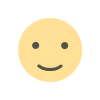
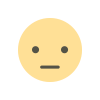
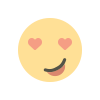
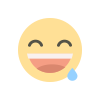
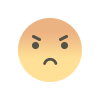
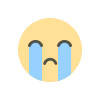
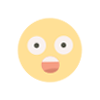

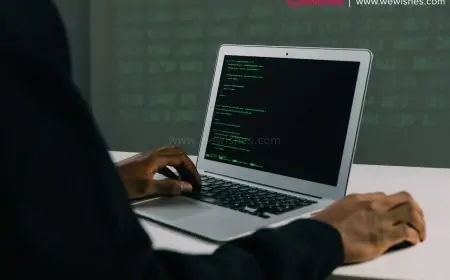
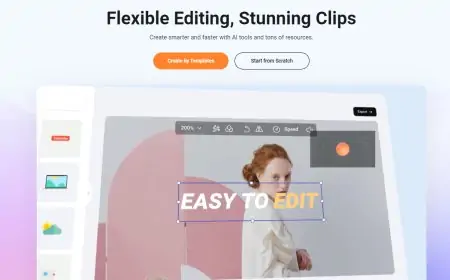
![[VIRAL VIDEO] Depicting A Simulation Of A Head Transplant Could Become A Reality In the Future [VIRAL VIDEO] Depicting A Simulation Of A Head Transplant Could Become A Reality In the Future](https://www.wewishes.com/uploads/images/202405/image_430x256_665213ffbc0f6.webp)











